 Loading... Please wait...
Loading... Please wait...- Home
- Main Products
- Library Management System - LibraryCEO
Library Management System - LibraryCEO

Our library management system-LibraryCEO has been used by more than 300 customers. Our customers include primary and secondary schools, kindergartens, special schools, post-secondary institutions, business corporations, government departments, medical institutions and non-governmental organizations.
They are from Hong Kong and other places worldwide.
Our customers are very satisfacted with our library management system. This is the result of the efforts of our professional team and the valuable opinions given by customers.
The following are the differences between our library management system and most of other library systems:
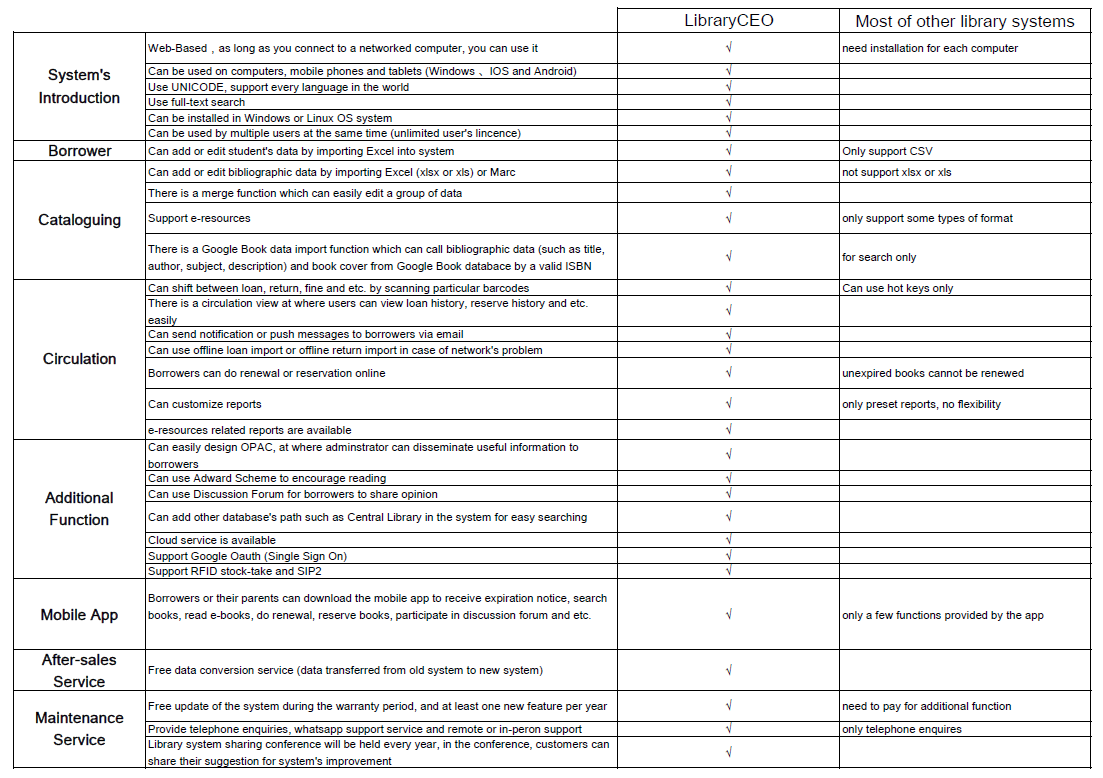
The following are some basic introductions to the functions of our library management system. If you want to know more or invite our company to provide a demonstration at your school or institution, please feel free to contact us.
Cataloguing Module
The Cataloguing Module uses a simple-to-use interface so user can get used to the system in a short period of time. Functions include import data by Excel, export data to Excel, edit or delete data, auto match book cover image with corresponding book etc. These functions can help improve work efficiency and data consistency.

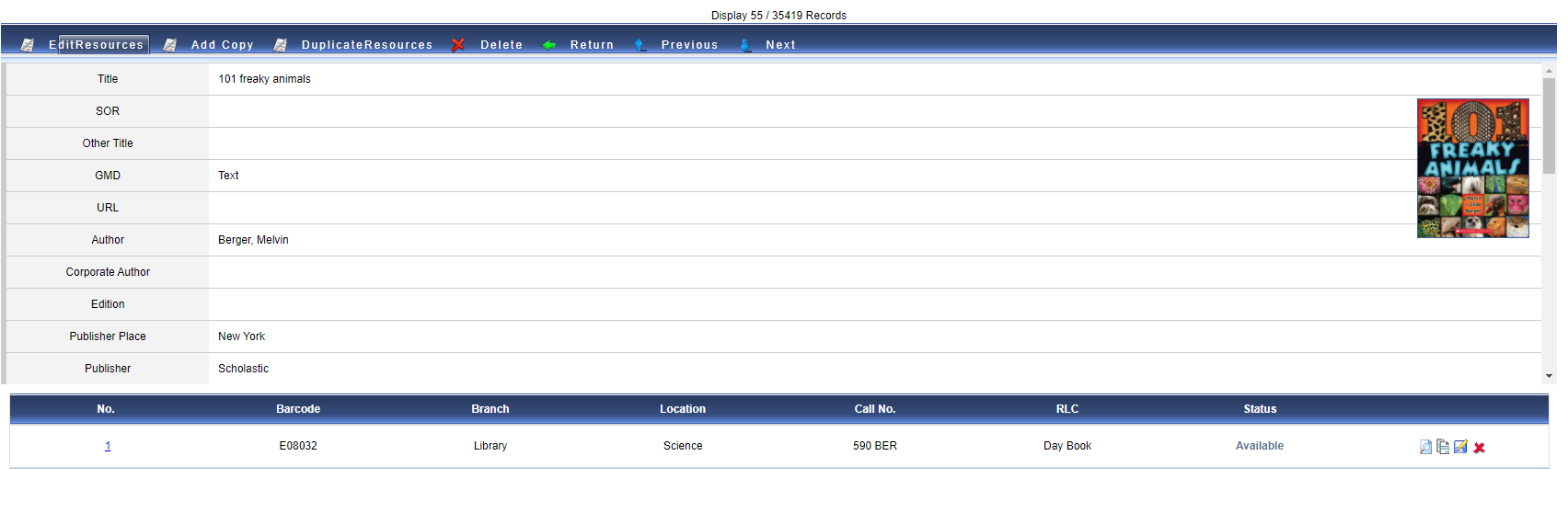
Circulation Module
In the Circulation Module, users can manage loan, return, renewal, loan limit setting, holiday setting and etc. Also, under the Circulation List function, users can easily search, change and export data such as loan status, loan history, overdue status, reservation status and etc.
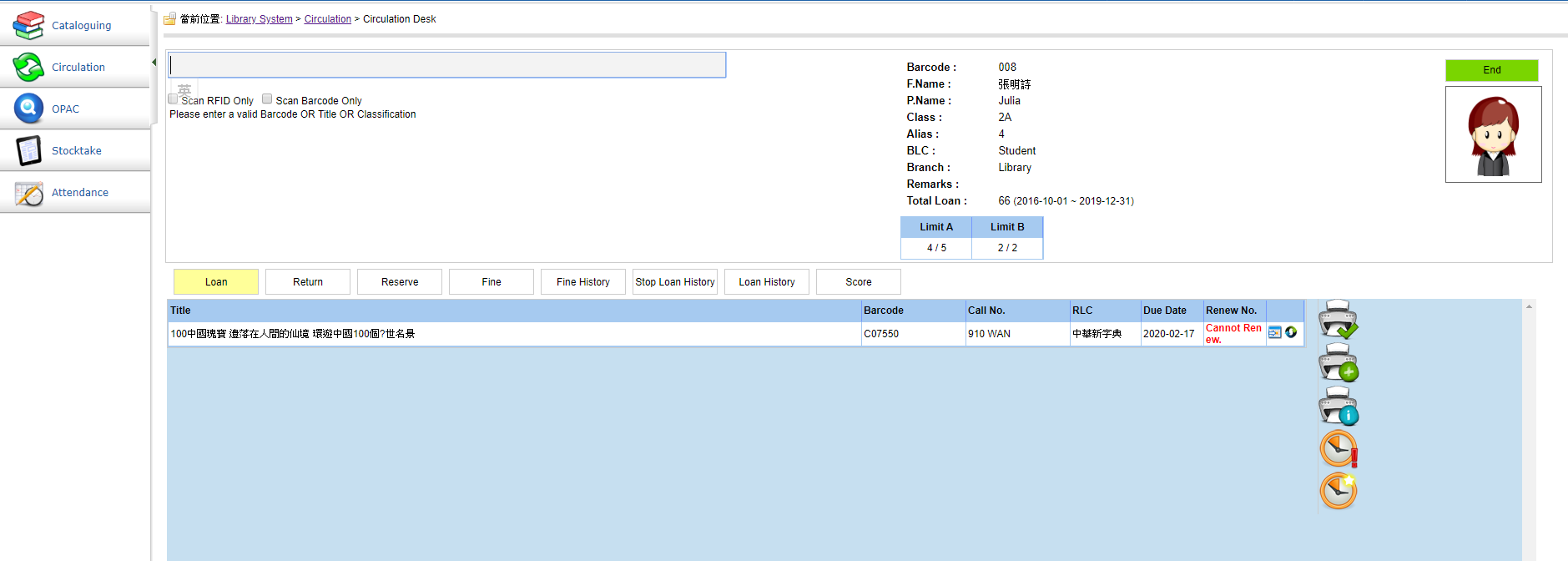
Report Module
Reports include borrower ranking report, resources ranking report, borrower usage report, borrower reservation report, borrower reading habit report(HK-EMB), online resources report, book review report, etc. All the reports can be exported to Excel.
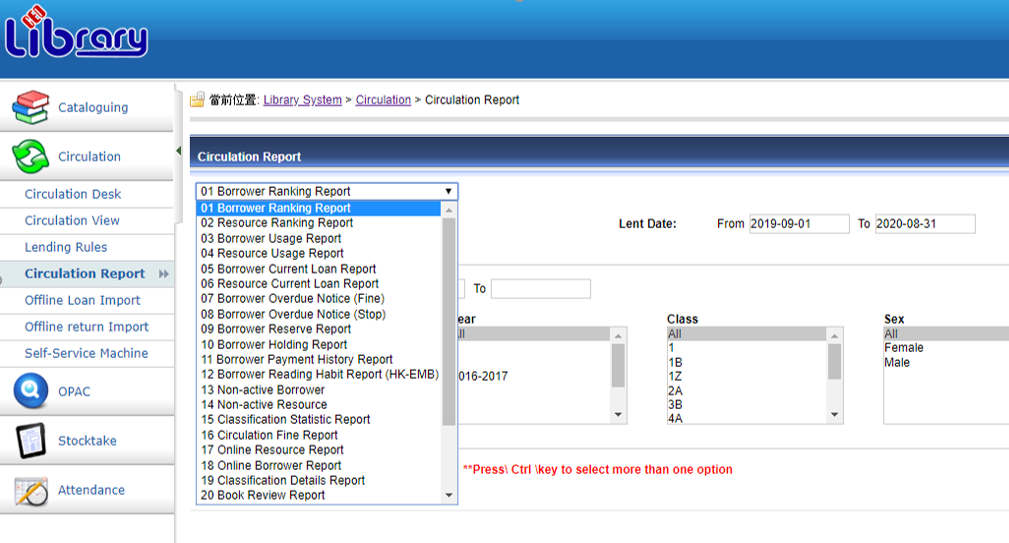
Borrower Module
The functions in this module include importing data by Excel, exporting data to Excel, borrower's card making tools, batch data change functions, etc.
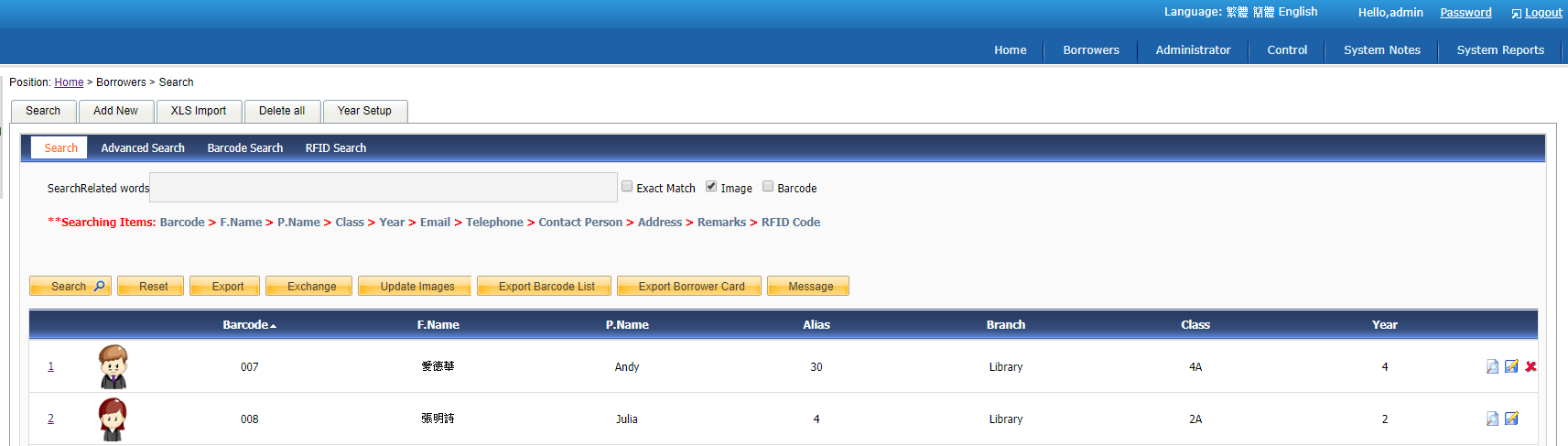
Stocktake Module
Our Stocktake Module allows users to do stocktake by department, location or call number. And, users can choose to scan barcodes into system one by one, or import barcodes data into system by TXT file. Also, users can export stocktake related reports after finishing stocktake.
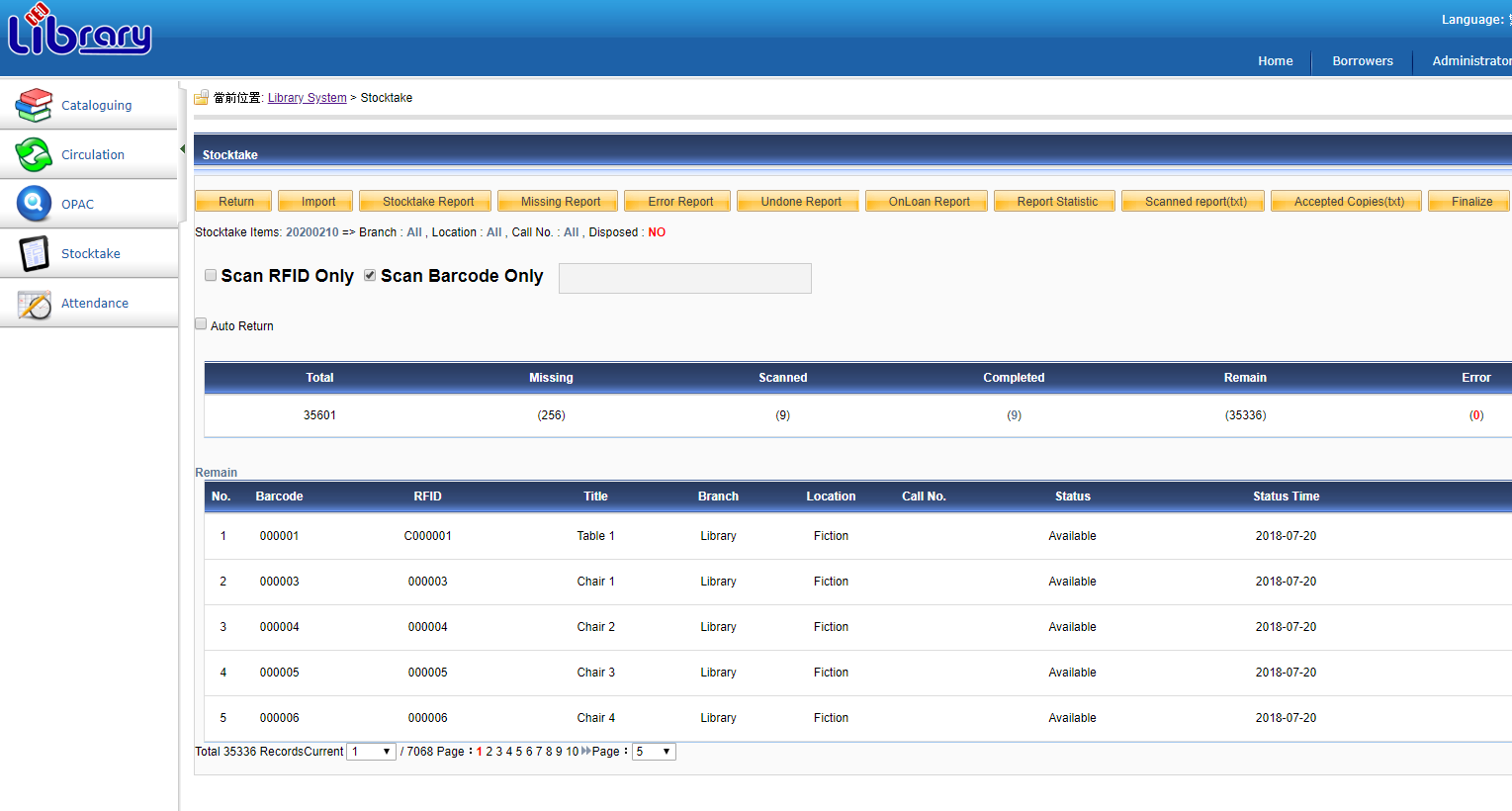
OPAC (Online public access catalog) and Information Box Module
Readers can search and view book, renew book, reserve book, view current borrowing status, view overdue record, write book review, participate in discussion forum, etc. through the World Wide Web. Book search methods include general search, advanced search, and image search. With the Information Box Module, administrators can easily create and edit information, including text, pictures, YouTube videos, etc., to deliver the latest information to readers.
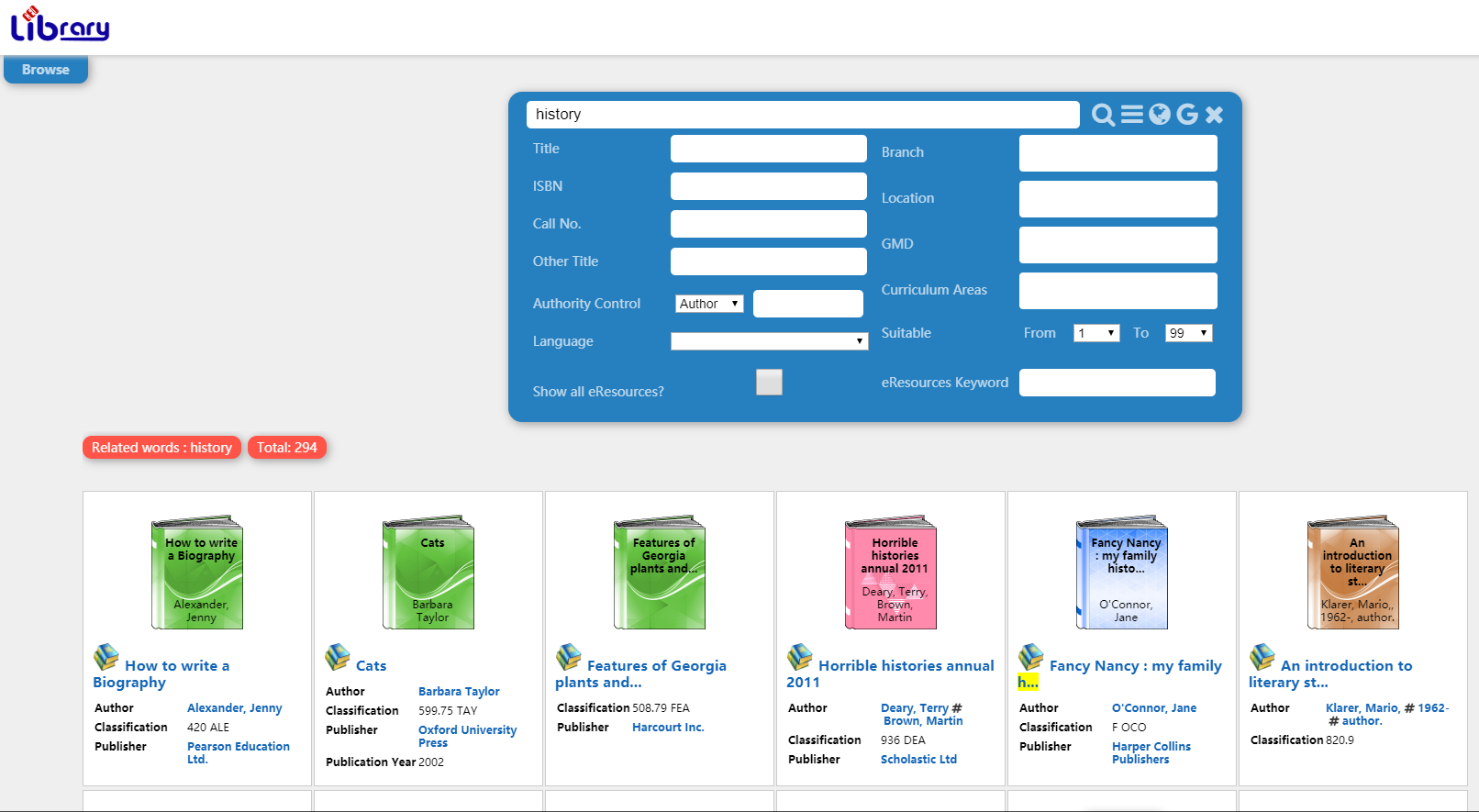
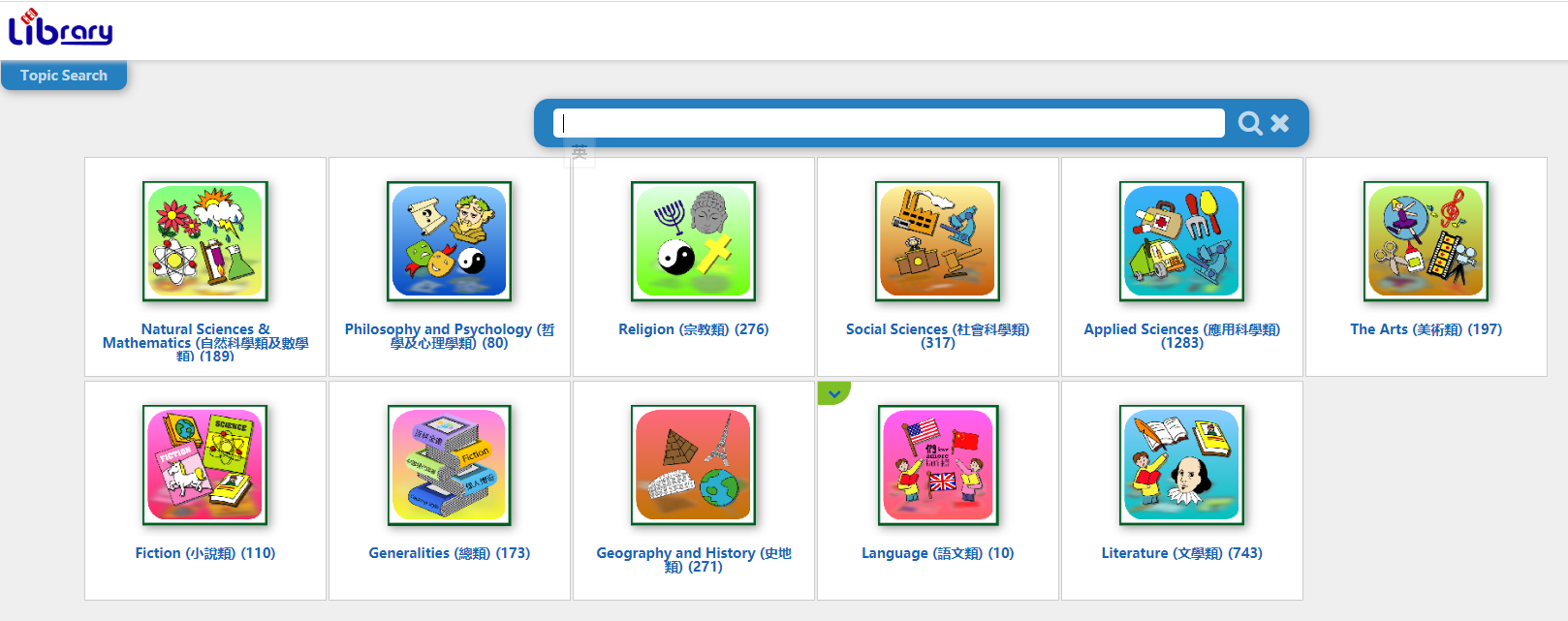
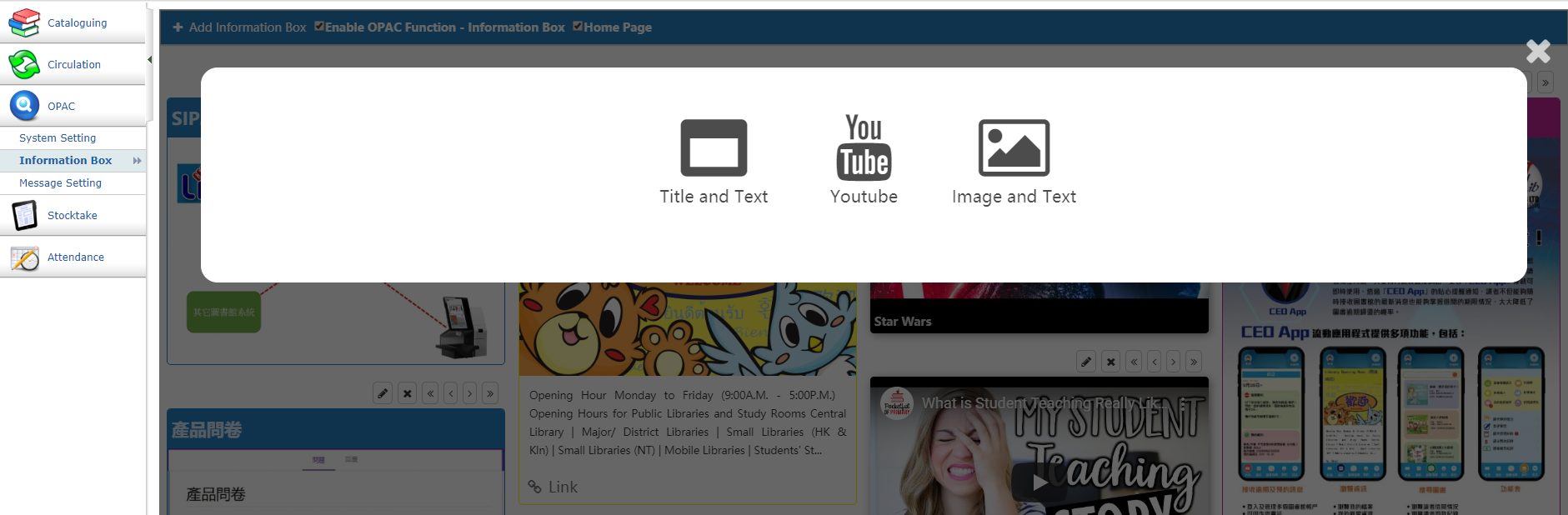
LibraryCEO Mobile App
Readers or their parents can download the LibraryCEO Mobile App at Google Play Store or Apple Store. The features include receiving due date reminder, receiving overdue notification, browsing the latest information posted by librarian, searching for book, querying the location and status of book, reserving book, renewing book, publishing book review, participating in discussion forum, viewing reader’s fines record, viewing new book recommendation and more.
You can know more by watching the following video:
Use the below link to download LibraryCEO App:
Android

https://play.google.com/store/apps/details?id=com.wisdomlib.libraryceo
iOS

https://apps.apple.com/hk/app/libraryceo/id1476179706
If you are interested in our library management system or have any enquiries, please feel free to contact us.



 (852) 97797899
(852) 97797899