 Loading... Please wait...
Loading... Please wait...- Home
- About Us
- News
-
Main Products
- Library Management System - LibraryCEO
- RFID Asset Management System (AssetCEO)
- Smart Library
- Cloud Service
- RFID Devices
- Barcode Scanner/Label Printing Service
- Web Design
- e-Books
- Self-check Machine
- Learning Software
- Scratch Course (Coding)
- 3V Books UVC Sterilizer
- Library Book Trolley
- Book Return Box
- Document/data management solution
- Other Star Products
- Contact Us
- Shipping Cart
- Register / Login
- Home
- Other Star Products
- Reward Management System
Reward Management System

To achieve a balanced development and growth of the students morally, academically, physically, socially and aesthetically, our reward management system is helpful in additional to professional teachers and a harmonious and appropriate school atmosphere. Our reward management system allows school to customize scoring criteria, project and group classification, permissions, etc. And the performance of students can be recorded and analyzed easily and accurately.
Features of the reward management system:
Customization of scoring criteria, project and group
Schools can set up incentive plans as needed. For example, “Extracurricular Activity Group” creates a scoring criterion called “Positivity” for a project called “Participate in Interest Class and Uniform Team”. When students get the required scores, they can get rewards.

Customization of scoring rules and permission
School can set the highest point limit, scoring times, scoring unit, and scoring unit per times. For example: the highest point is 100 points, the scoring times is 10 times, the scoring unit is 10 points, and the maximum scoring unit per times is 10 points. This can reduce human errors when adding points.
And school can give permission for those who can add points. For example, only “Activity Group” can add points to projects related to activity group.

Student points query and report
Teachers can check students points in the system and mobile App. Parents or students can check their points in mobile App. Teachers can also export reports from the system, such as scoring record report, point usage report, reward report, etc.
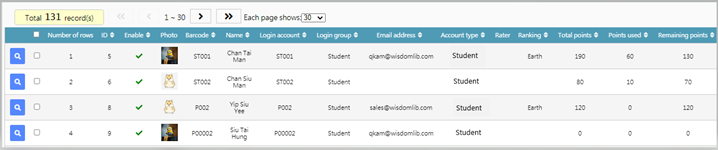
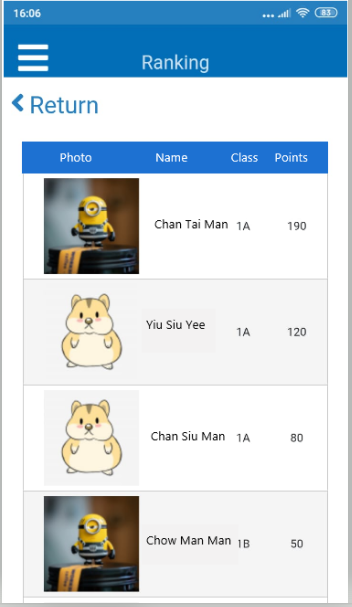
Use mobile App to add points and prize
Teachers or parents can add points to students or approve the redemption of prizes through mobile App: can choose to scan student's QR code or search by class, student number, name, or barcode in the App. There is also a function of adding points in batch, for example, adding points to Class 2A.
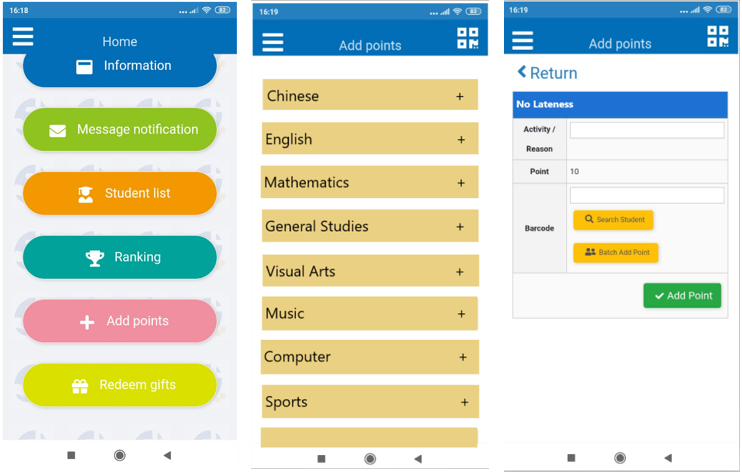
Automatically send notifications and commendation certificates to those qualified students and their parents
The system can automatically send notifications and commendation certificates to those qualified students and their parents. Students would be encouraged after receiving the certificates.
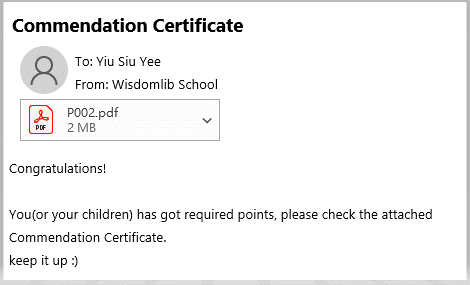
Sharing prize information
Teachers can share prize information through the system, and students or their parents can view the information in the mobile app. After students get the required points, they can apply for prizes.
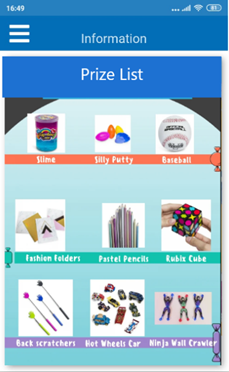
There are many other functions we cannot list out here. For more information, please feel free to contact us.



 (852) 97797899
(852) 97797899